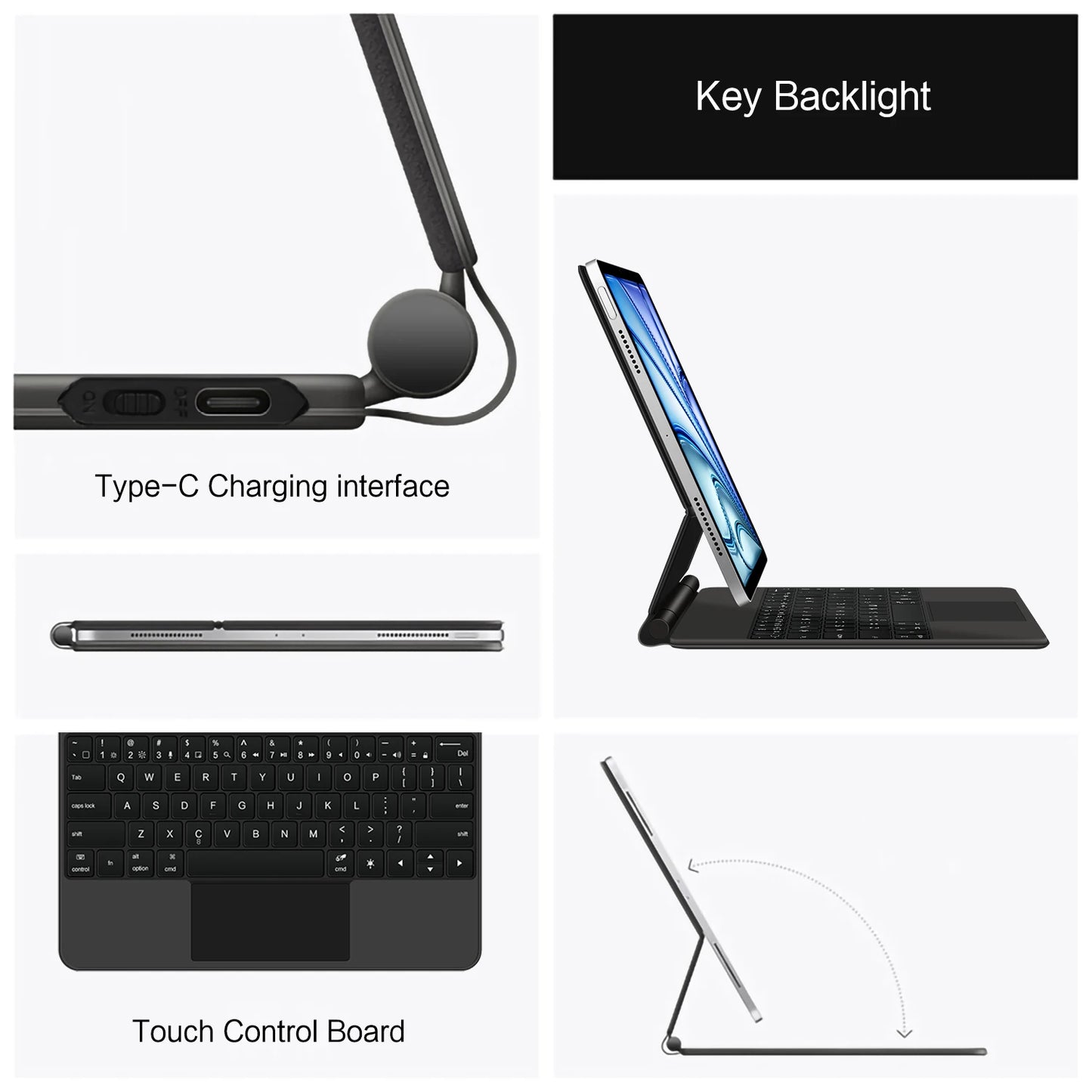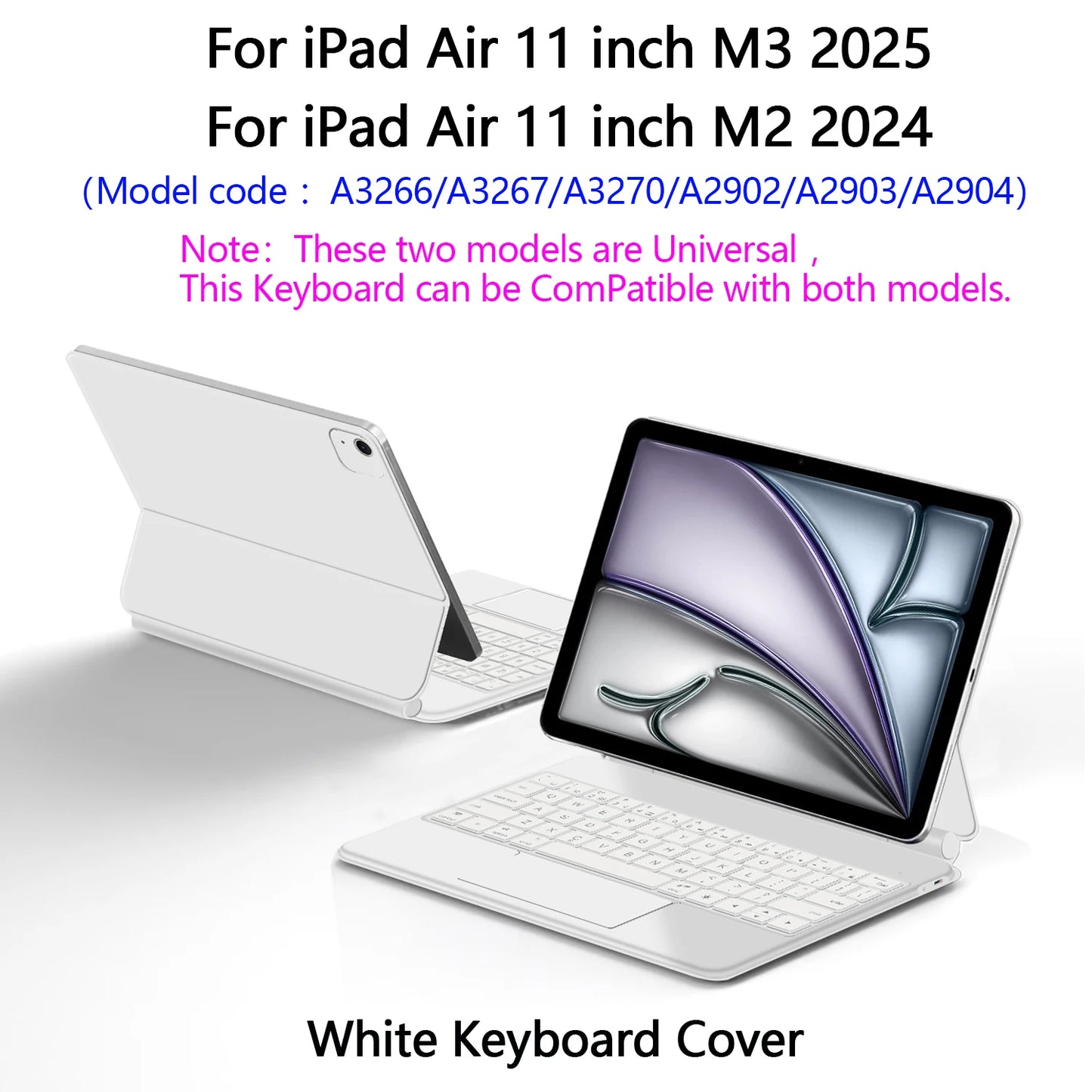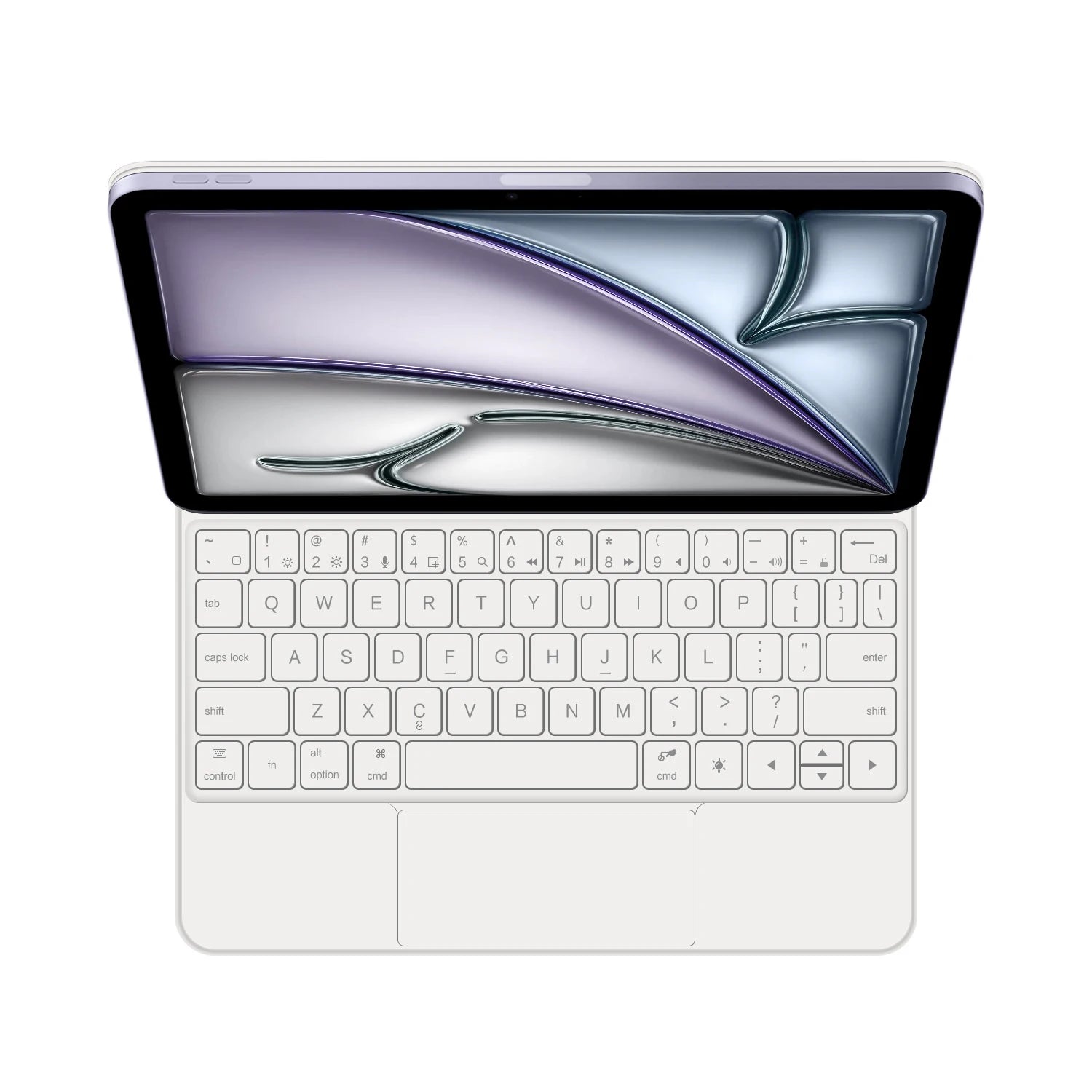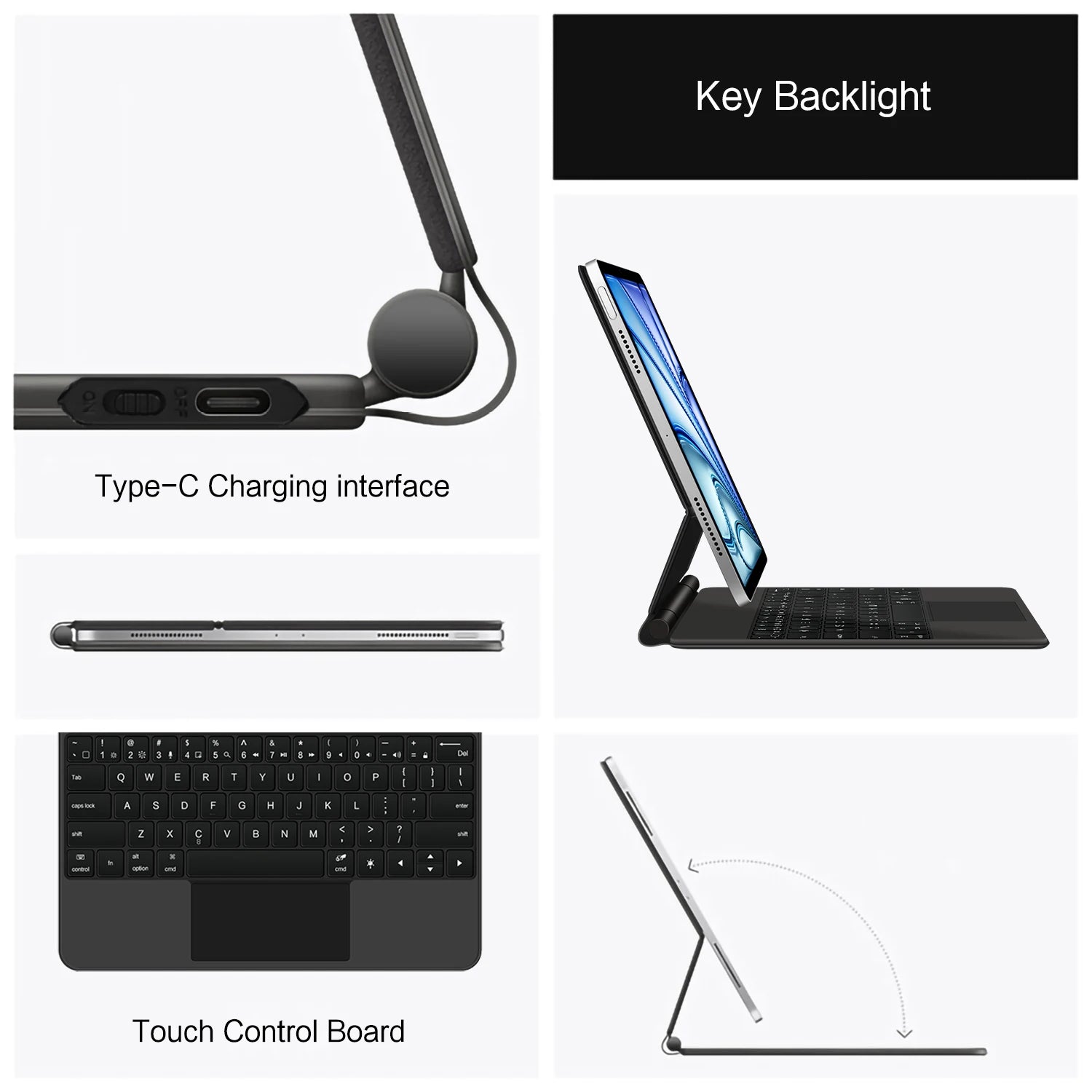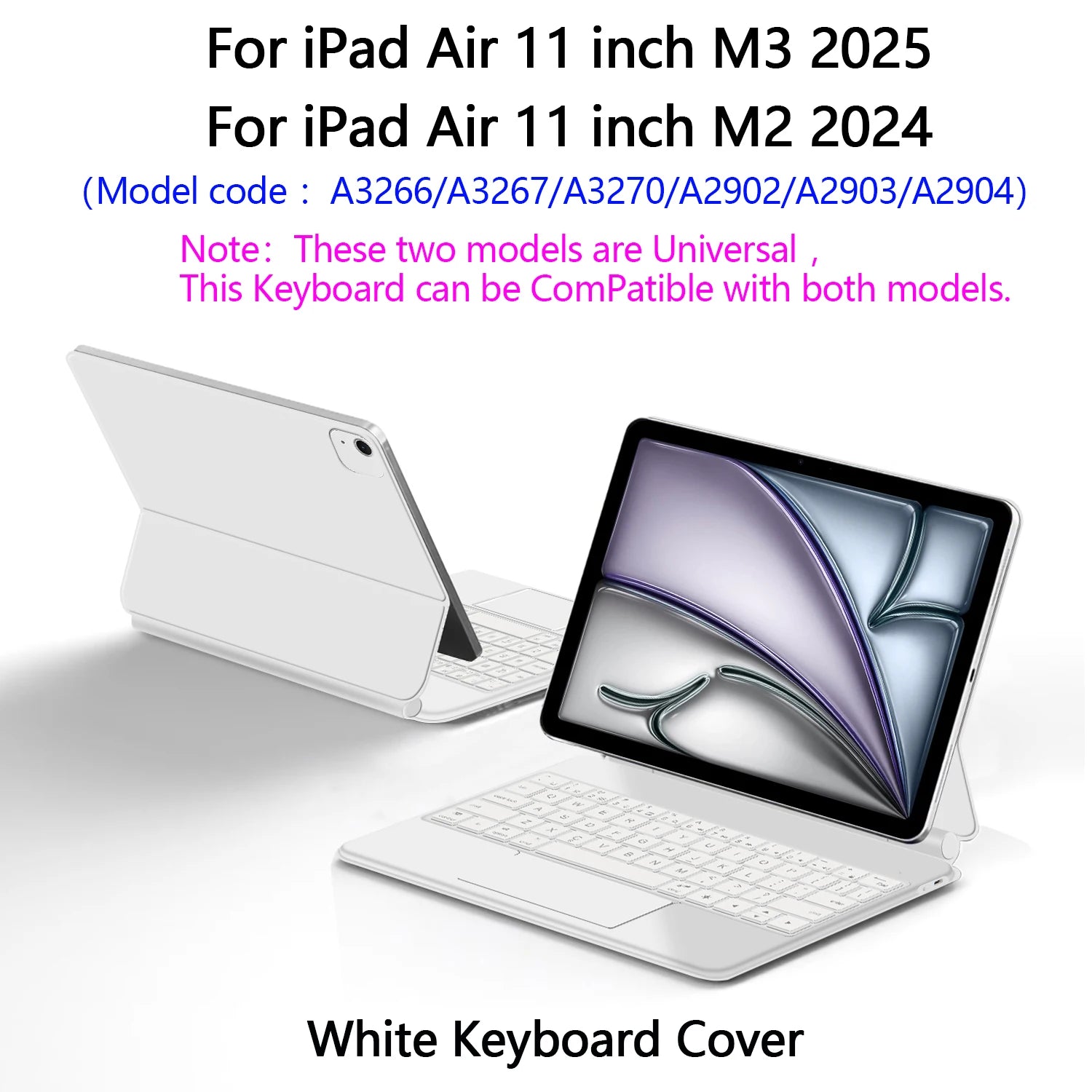ElfMart
Magnetic Magic Keyboard For iPad
Magnetic Magic Keyboard For iPad
Couldn't load pickup availability
SPECIFICATIONS
Application Laptop Size: 11"
Battery Included: Yes
Brand Name: AJIUYU
Compatible Brand: For Apple iPad
Hign-concerned Chemical: None
Material: PU
Origin: Mainland China
Package: Yes
Pattern Type: Solid
Style: Business
Type: With Keyboard
For iPad Air 11" M3 / M2 Magic Keyboard
Magnetic separation, backlight, touch panel, multi angle support、Wireless Bluetooth connection
Note 1:You need to upgrade the system to version 14.5 or higher to use the touchpad.
Note 2:Please check in the size and detail model of your Tablet. it is very importtant ! ! !
Note 3:After Open the Power, Please Click "Fn" and "C" 【Fn+C】Button Together to Open the Keyboard's Bluetooth. It is Very Important.
How To Verify Your Tablet Model
1.Turn iPad tablet to the back find your specific model,Par exemple: A ****
2.Find the "Settings"--Click the "About"--Find the "Model"
3.Please select the correct model number for your tablet purchase after viewing it.
Compatible models and codes:
For iPad Air 11 inch M3 2025 (Model code :A3266/A3267/A3270)
For iPad Air 11 inch M2 2024 (Model code: A2902/A2903/A2904)
These two models of keyboard covers (universal) ..
The camera hole of the keyboard cover is square. If you mind, please do not purchase! !!
Note: Tablet and stylus are not included in the packaging!
English versionkeyboard : There are English letters on the keyboard only.
Multi-language versionkeyboard : English letters and carved language letters together ..(Due to the difference in the number of keyboard keys compared to a normal office keyboard, some special character engraving positions are the same, which is a normal phenomenon)
The keyboard Core defaults to English, and the characters engraved on the keyboard are only a Surface display.so in some countries, even if the input method is switched, the special symbols do not necessarily match the keyboard function layout(You can hold down the Shift combination).If you mind, please do not purchase!!.
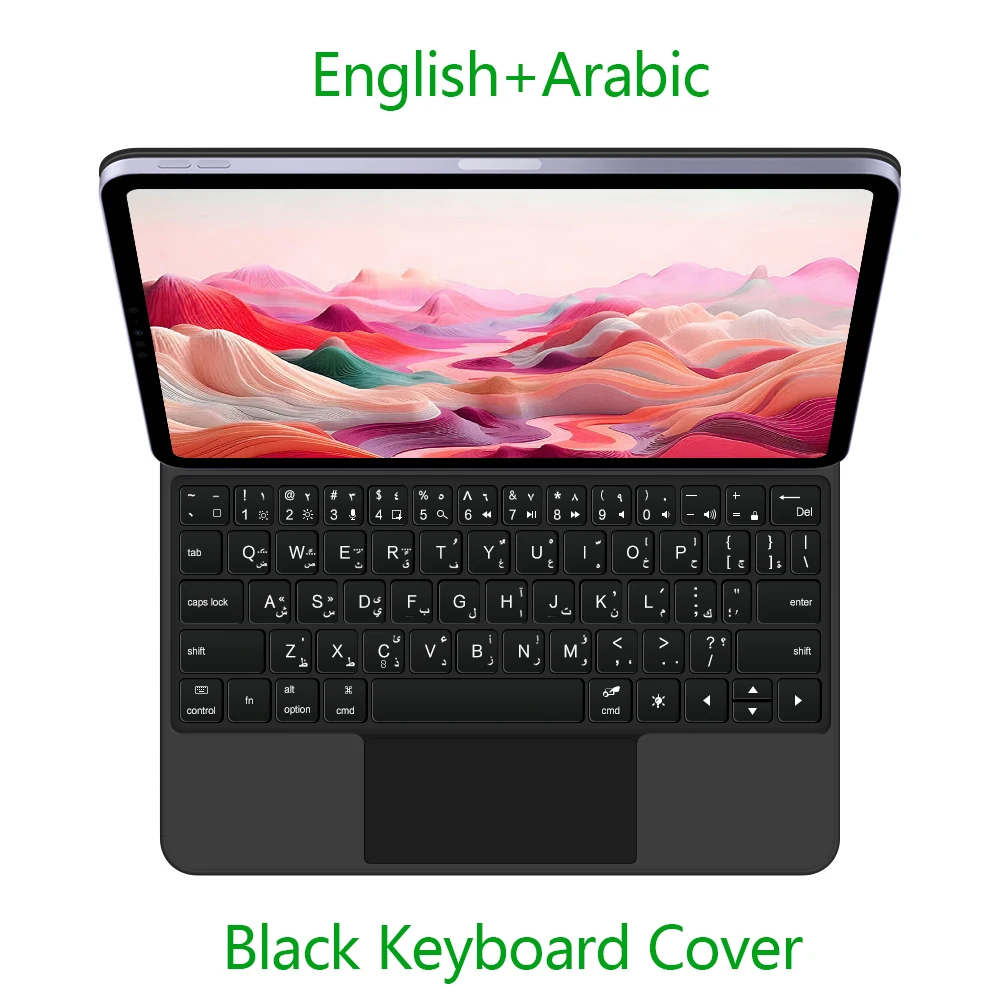

Note Due to the material of the white keyboard, the engraved letters are dark gray .
【1】1. After connecting Bluetooth, open your iPad - Settings - Keyboard - Add New Keyboard
【1-1】Input method switching: control+spacebar.(Choose the language you need)
【3】For detailed instructions, please read the user manual. If you have any questions, you can contact "Online Services" for consultation .
The resolution of the machine is different, and there may be color differences in the images, which is a normal phenomenon. The actual product received shall prevail .
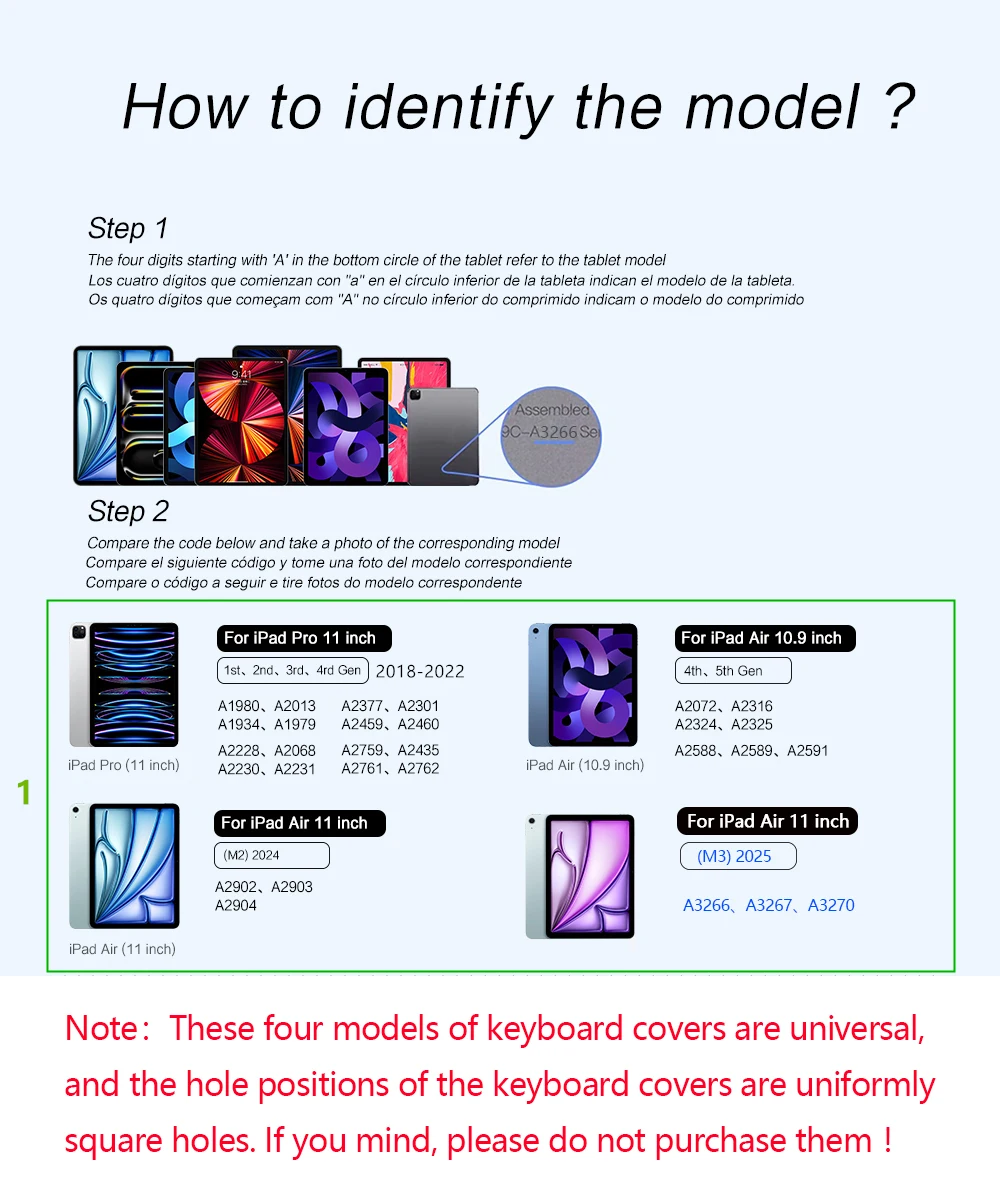
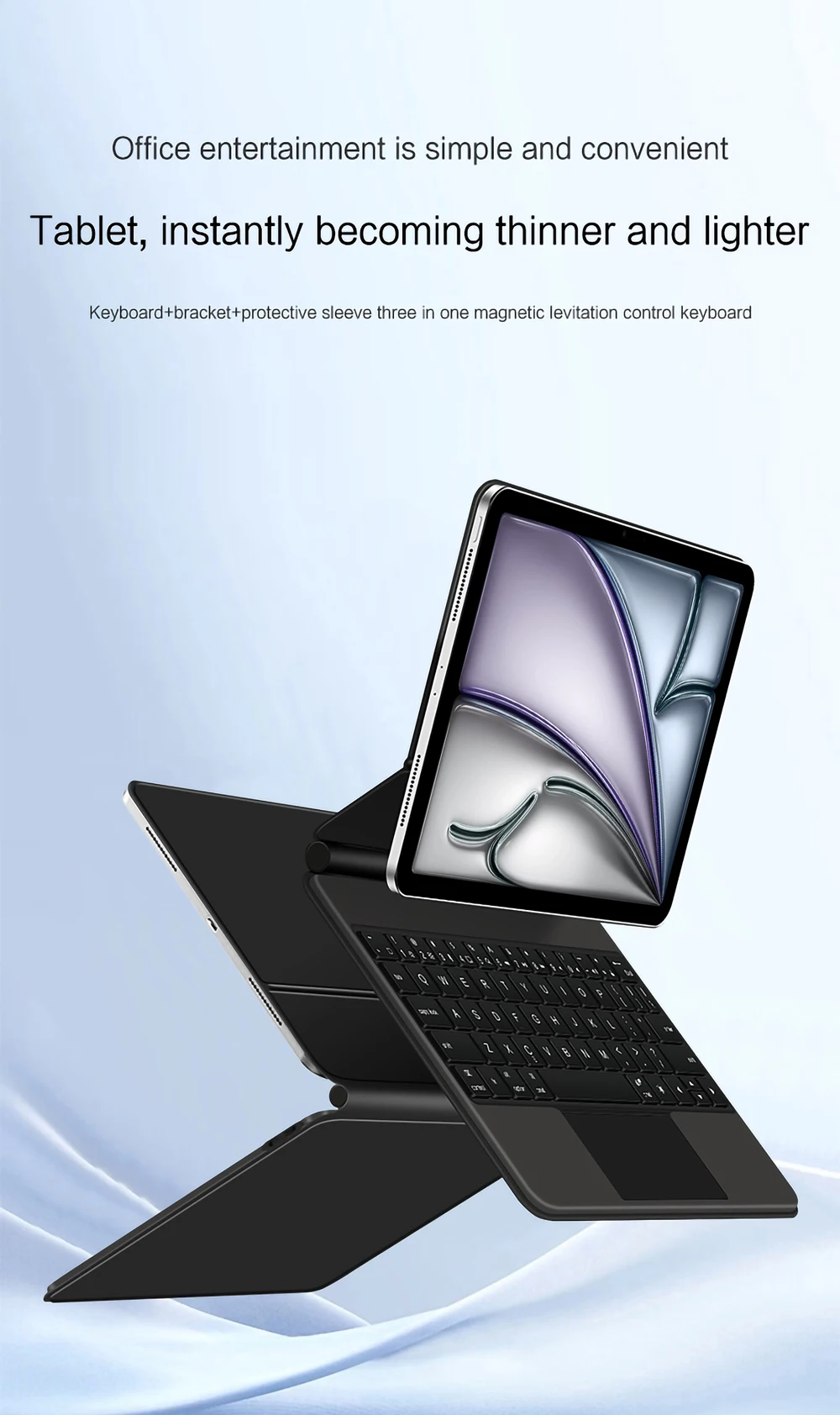

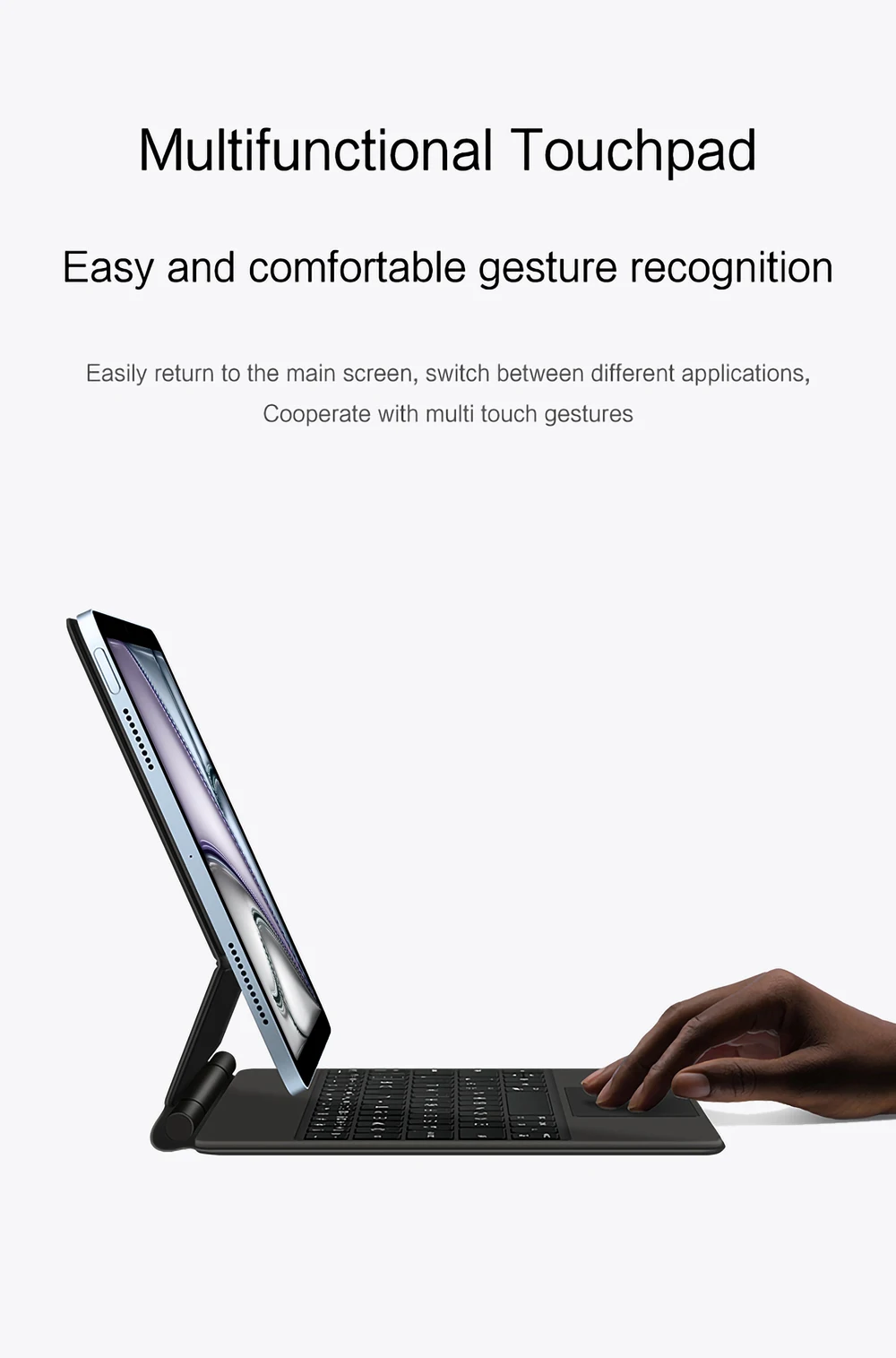
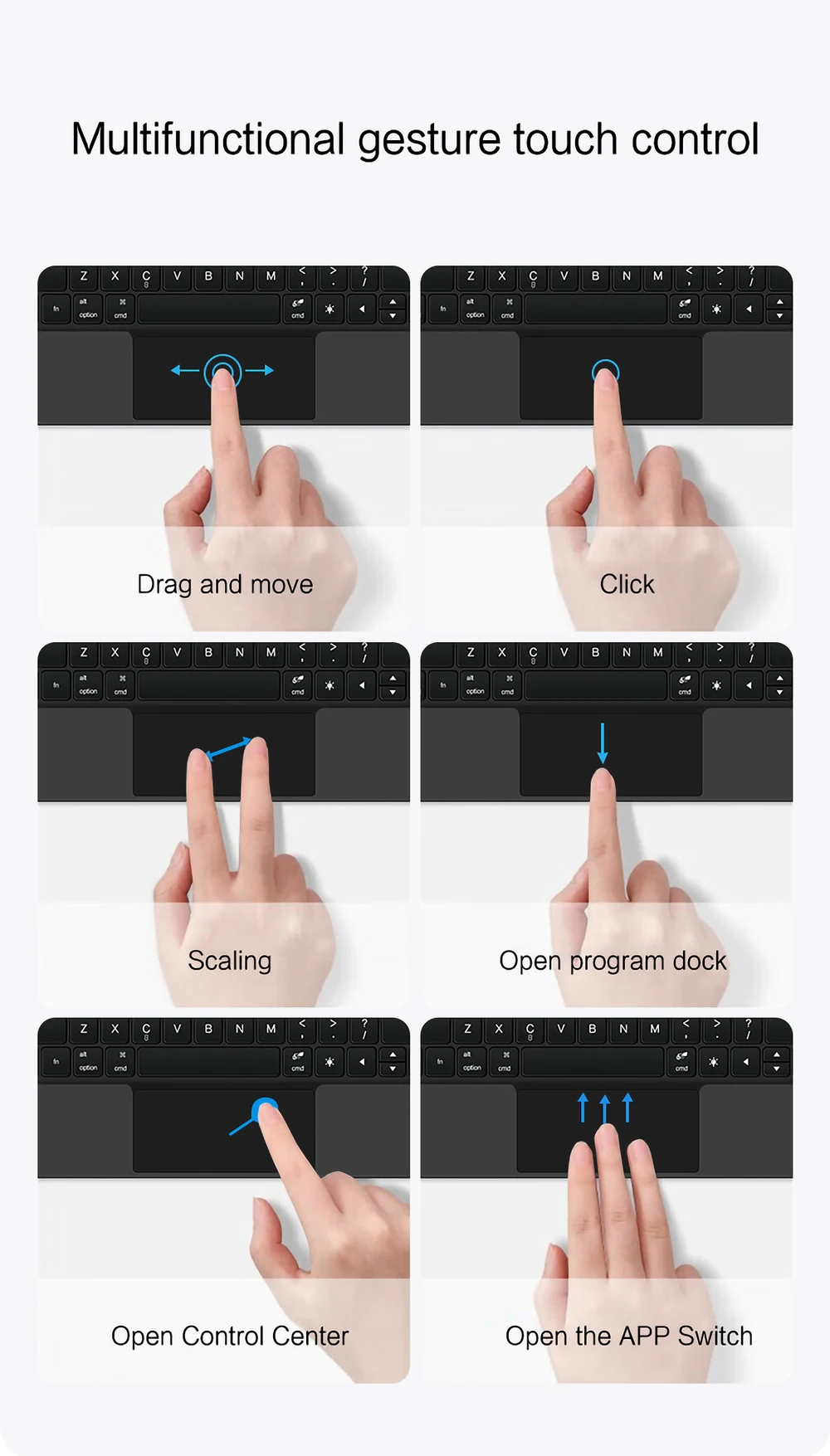
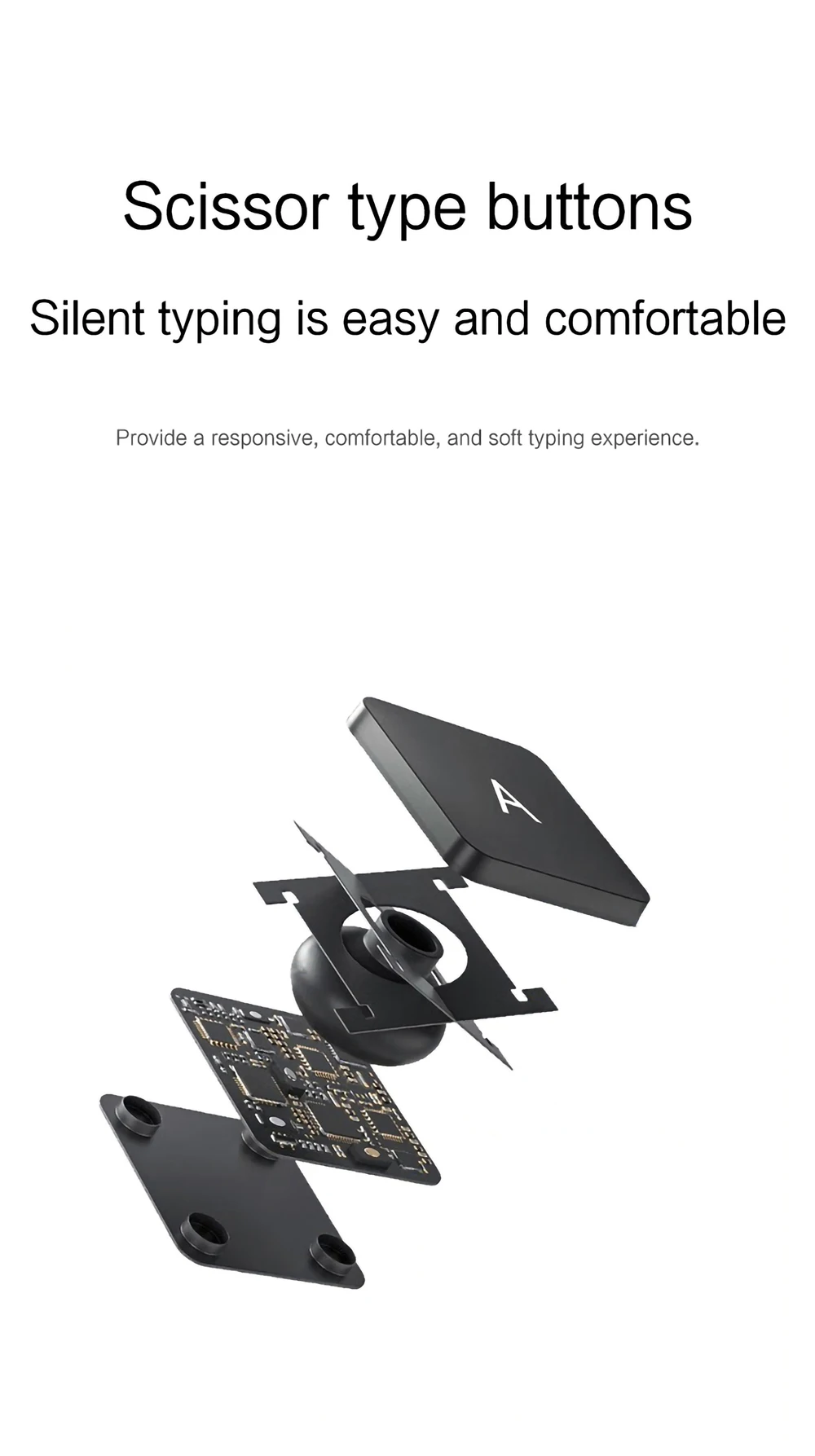
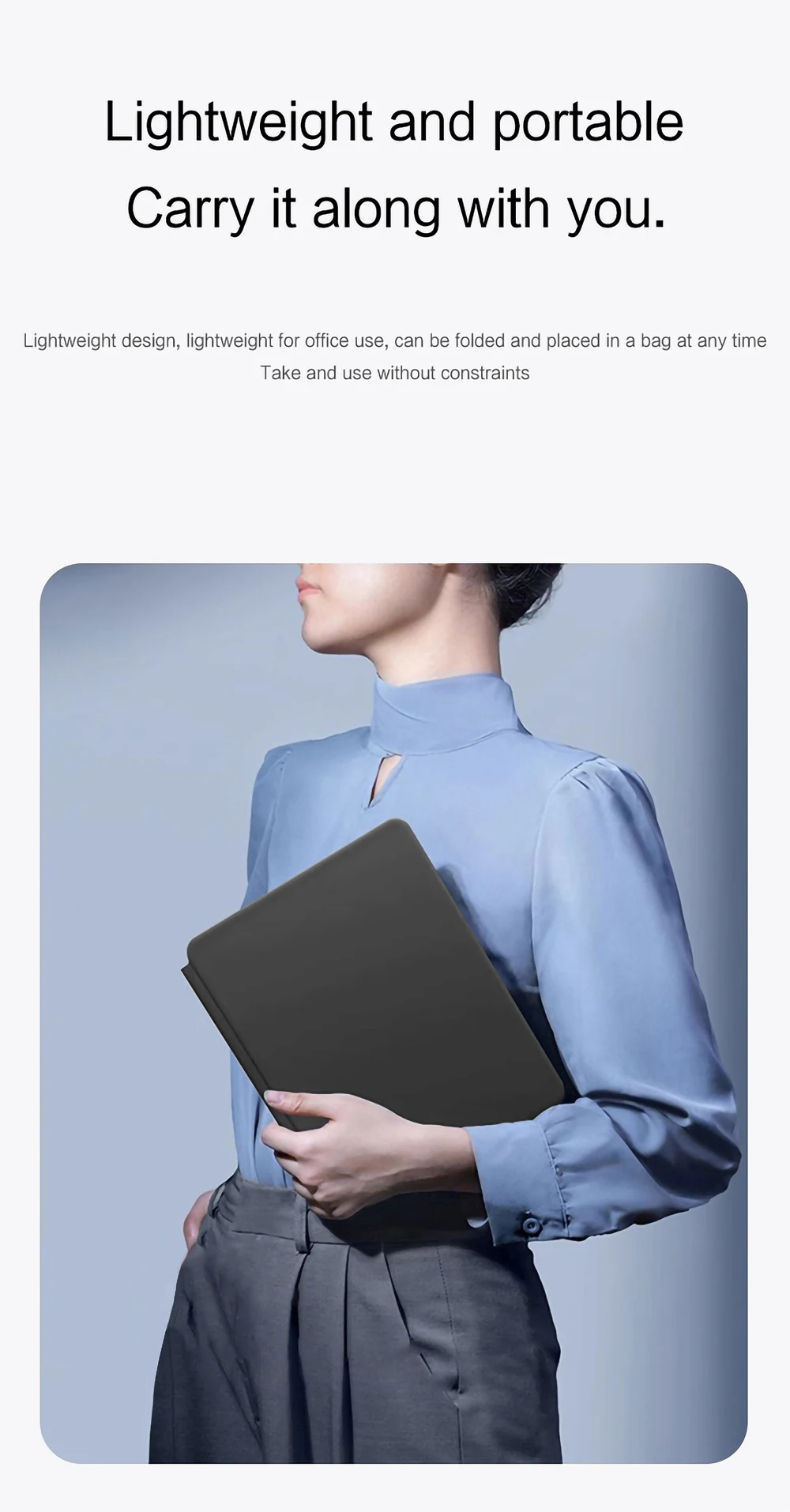
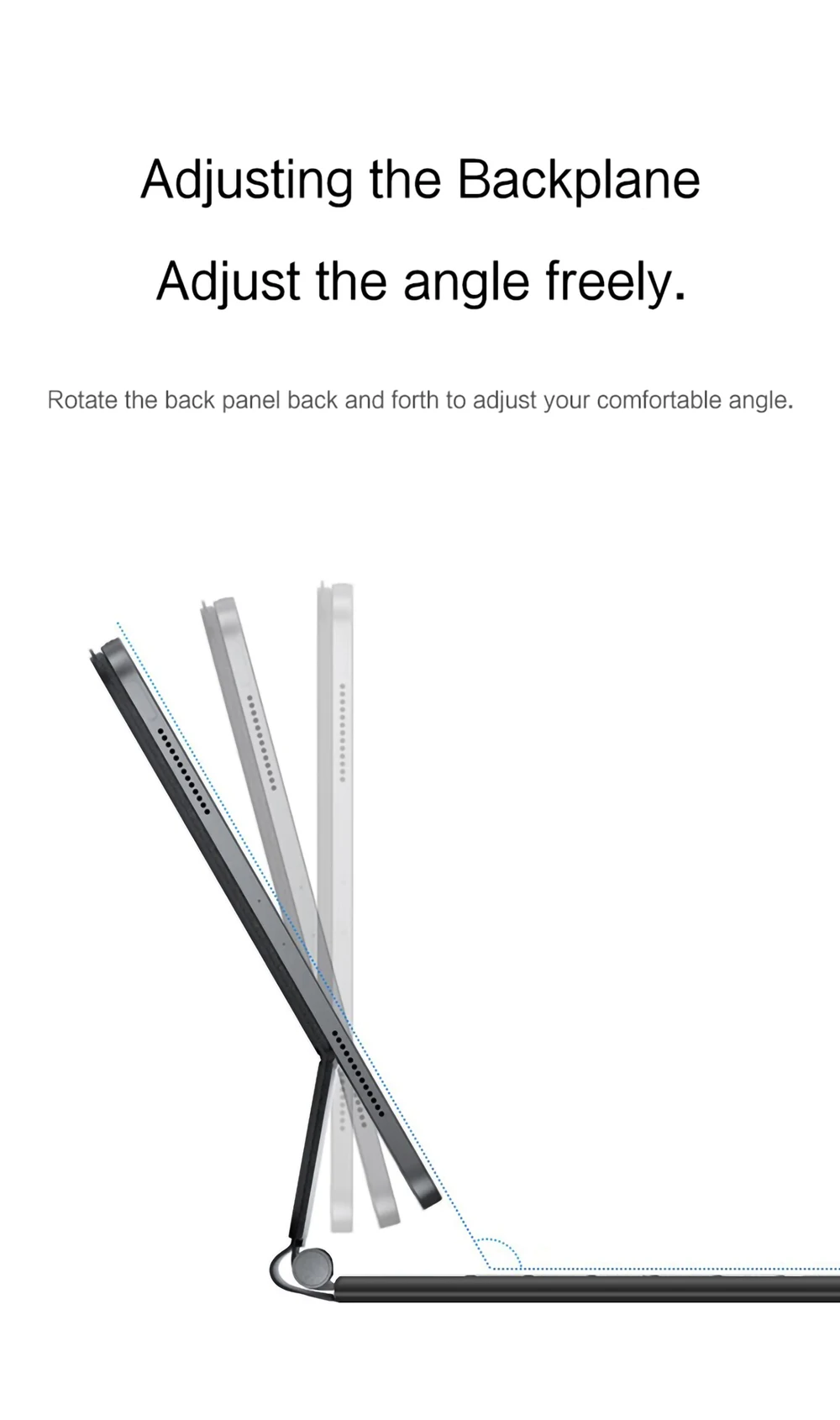
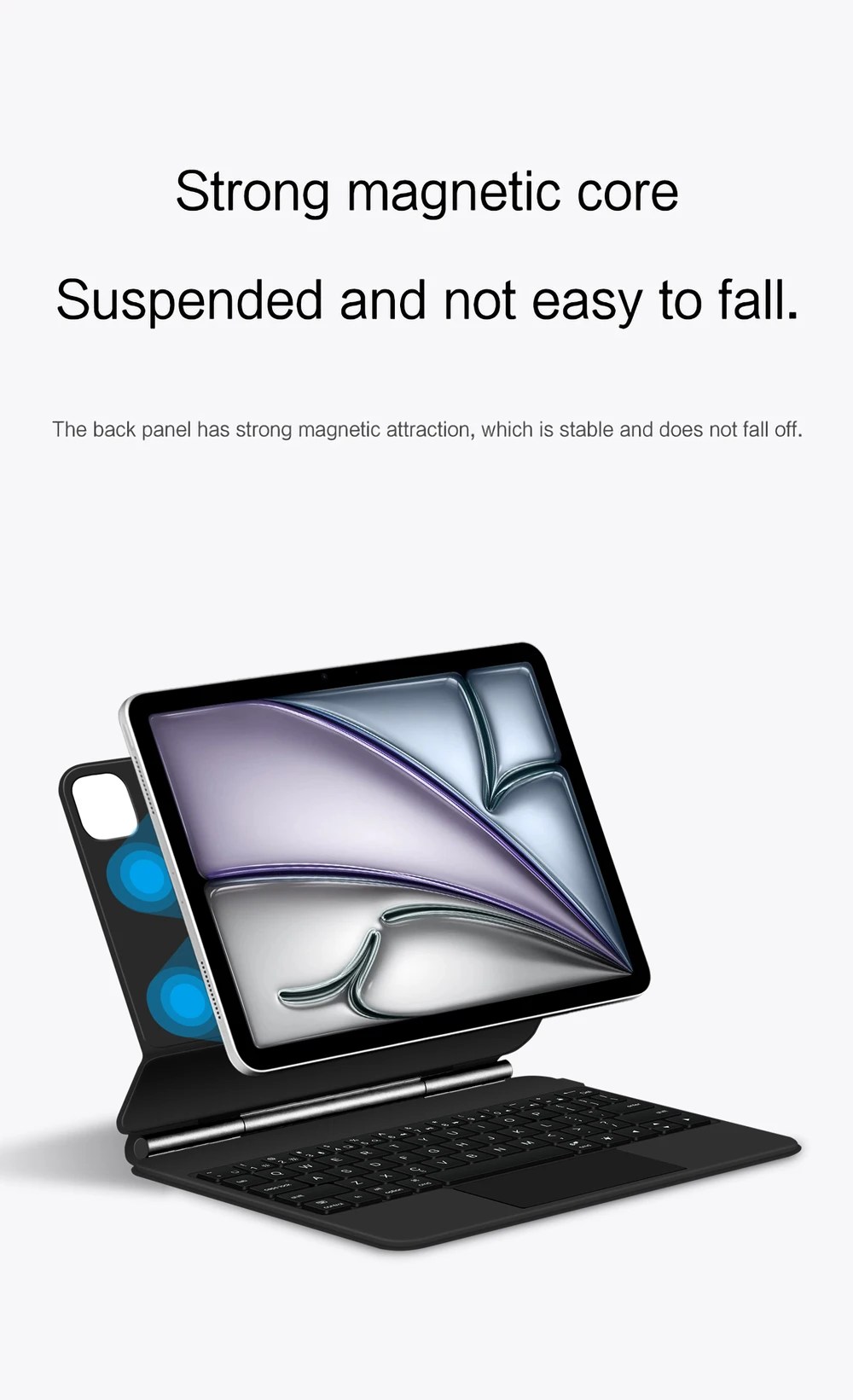
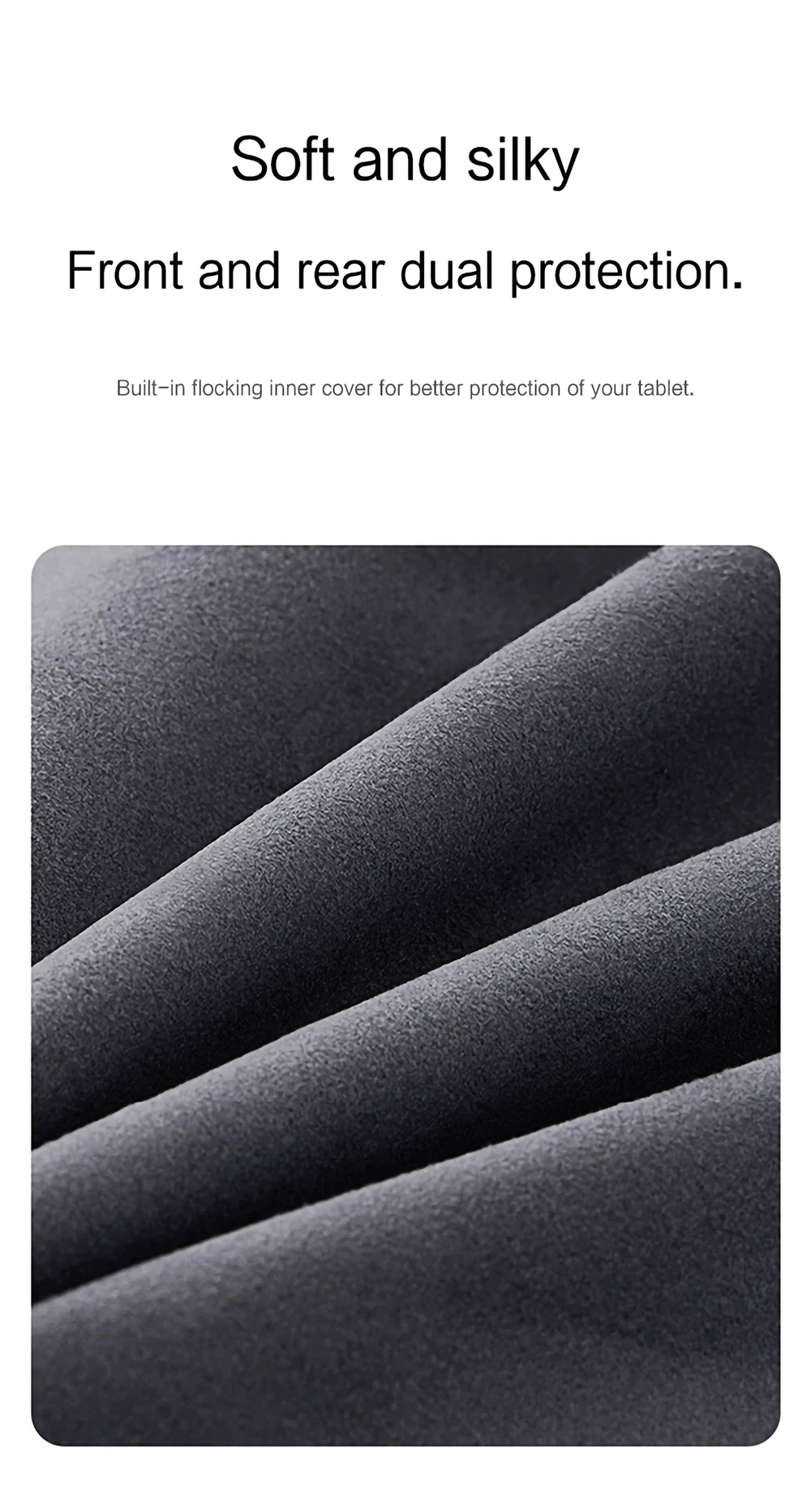

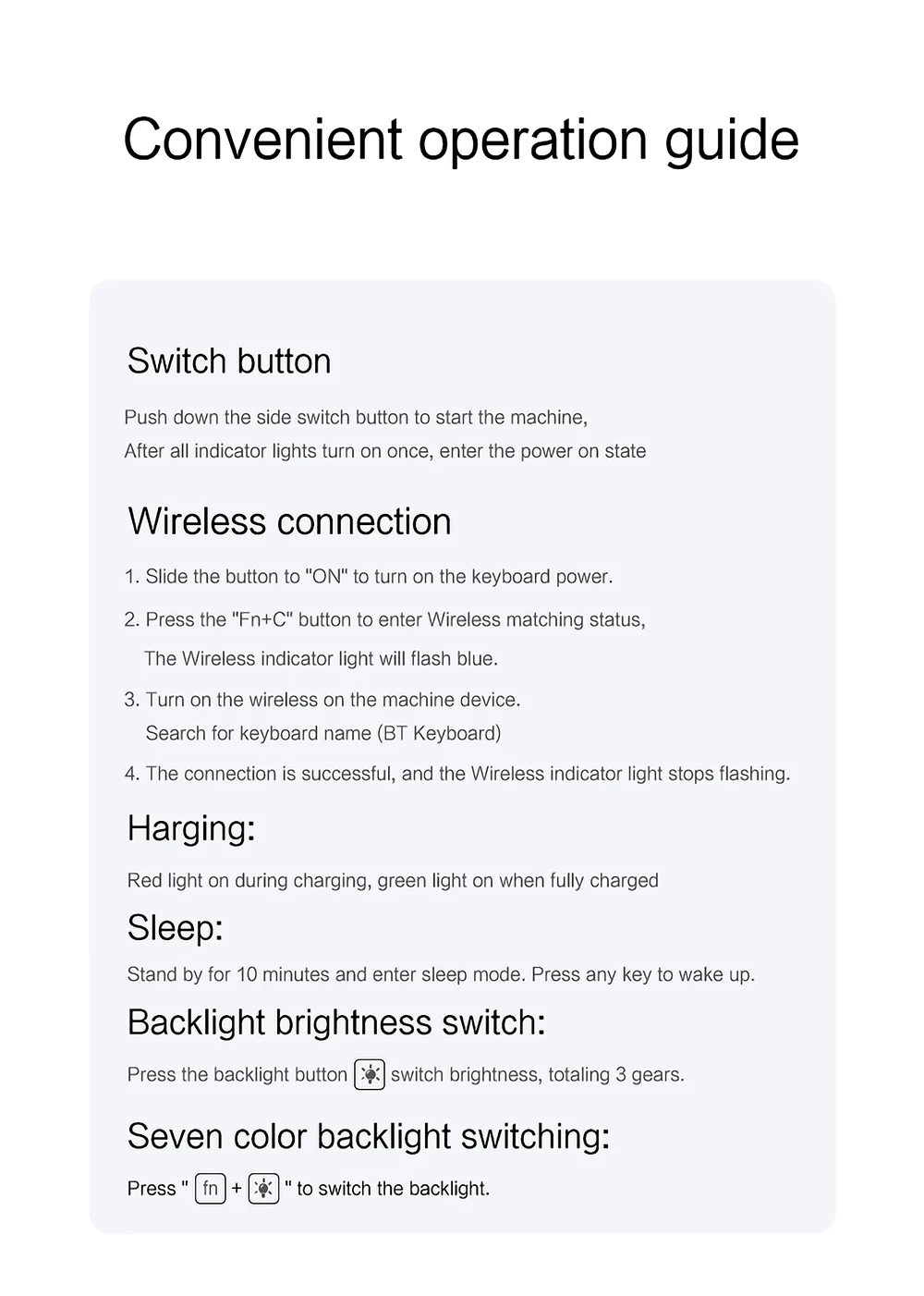








Share